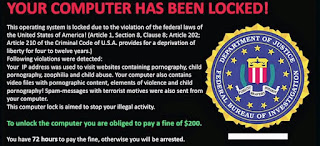
A massive ransomware campaign has attacked a number of organisations around the world, with reports of infections in more than 70 countries. Although a ransomware attack on this scale is relatively unheard of, it is not a new a attack method and has been effecting business and home users alike for over 12 months. If you have a machine that is set to automatically update and is running a current operating system (like windows 7, 8 or 10) then you should be ok as a patch was released by Microsoft early this year.
